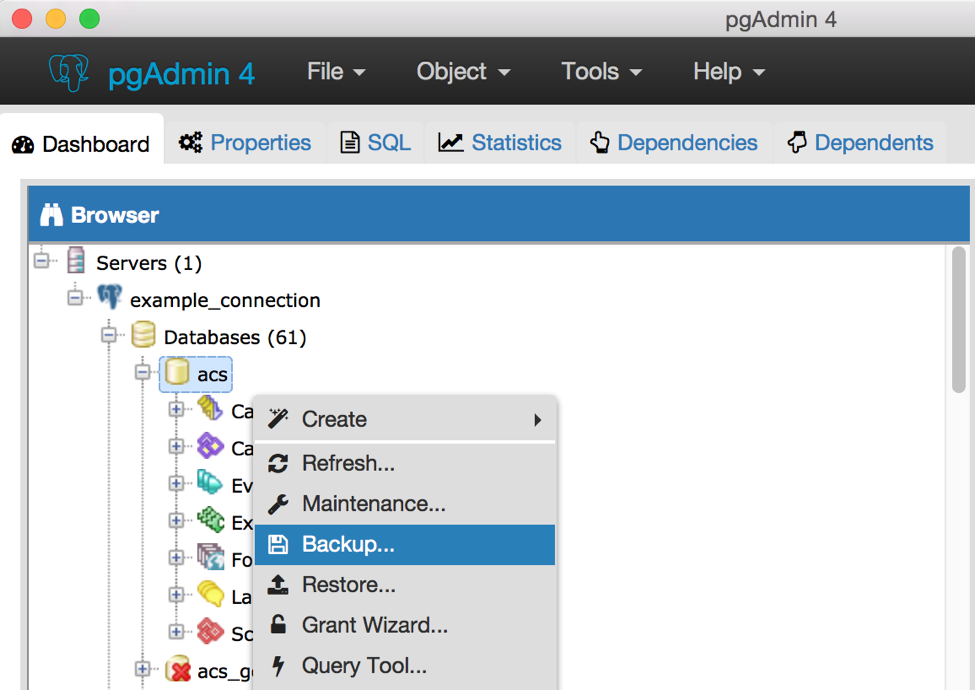Sharing Data with us via Database Dump
Partners who choose to give us copies of their data typically dump their entire databases and give them to us. We can deal with dumps from almost any database. Here we provide directions on how to dump databases in some of the most common systems.
PostgreSQL
There are at least two ways to dump a Postgres database:
- Linux Command Line
Replace [brackets] with the appropriate values. -Fc uses Postgres’ compressed format:pg_dump -h [server] -U [user] -d [database] -Fc > [database dump filename] 2> [error log filename]
- pgAdmin
Right click on your database and choose the “backup” option:
Oracle
- The database administrator logs into the database using the interactive command line mode.
- The DBA creates a directory object:
CREATE DIRECTORY dpump_dir1 AS ‘[directory on disk]’;
An example of [directory on disk] is /mnt/data/. Oracle needs read and write permissions on that directory.
- Grant the database user read and write access to the directory created in step 2:
GRANT READ,WRITE ON DIRECTORY dpump_dir1 TO [database user];
- Run the following command, where [database user] is the same as in step 3:
expdp [database user]/[password] full=Y DIRECTORY=dpump_dir1 dumpfile=[dump filename] logfile=[log filename]